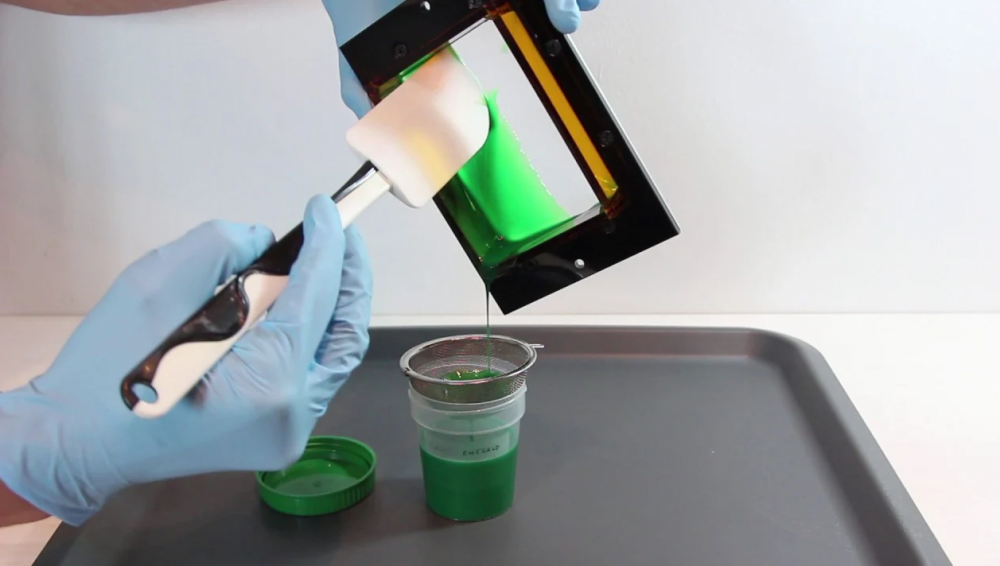How to properly clean the tray of an SLA printer
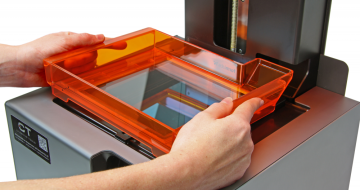
If you know how, you'll see that printing with resin can be just as easy as printing with filament.
There are not many ways to clean the tub from resin. The important thing is to do it with the right technique.
First, let's briefly summarize the procedure of how to easily clean the tray for resin:
First of all, put on protective gloves, as uncured resin can irritate more sensitive skin. Then disconnect the resin tray from the 3D printer and pour the remaining resin back into the bottle (don't forget to put a filter in the neck of the bottle). Scrape off any hardened resin. Then it's time to wipe the tub with paper towels that you soaked in alcohol (isopropyl alcohol). Ideally, you should do this after every print so that the printer is ready for the next job.
You can watch the procedure described above in this video:
Accessories you will need to clean the tub:
- safety gloves
- filter or funnel
- paper towels
- plastic scraper
- alcohol (Isopropyl alcohol)
Detailed procedure for cleaning the tray for resin:
Safety first - so once you've got your protective gloves on, you can remove the tray from the printer. If you were to try to clean a tub that was stuck in the printer, it would make your job unnecessarily difficult. Usually on the left and right side of the tray you will find two screws that can be easily unscrewed. Try to remove the tray gently to avoid scratching the bottom plate or hitting the 3D printer on the table. You will most likely have liquid (but possibly hardened) resin from the previous print in the tub. Pour the resin back into the bottle to use for the next print. The best way to do this is to use a filter. It is recommended to use a different bottle than where the new, unused resin is stored, so as not to mix new and used resin.
A paper filter is quite unstable, so it is not a bad idea to buy a silicone filter. When you insert it into the neck of the bottles, it can serve as a stronger base for the paper filter. This double filter will ensure that the bottle is more stable and won't tip over easily when pouring back the resin.
Don't forget the filter, as it filters out dirt or crystallized parts. You can safely use the resin filtered in this way for further printing. Then use a paper towel to thoroughly wipe the remaining resin from the tub. Be careful not to rub the FEP foil too much with the paper towel. You could damage it and thus affect the quality of the prints.
|
FEP films are quite sensitive to damage, so it is necessary to use paper towels that are not too rough. Rather than wiping off the remaining resin, you can use the absorbency of the paper towels and gently press them to absorb the resin. Repeat this process until all resin is removed from the tray. Removing resin may seem like a tedious process. But it is a necessary part of working with an SLA printer, which will pay off in the form of quality prints. |
 |
If it happens that some of the cured resin sticks to the FEP foil, it is recommended to remove these pieces with your fingers rather than a spatula (wearing a protective glove, of course). If the situation allows, try to avoid using a scraper on the FEP foil as much as possible in order to save the FEP foil.
Now it's time to clean the tub with alcohol. Dip paper towels in it and carefully wipe the tub inside and out to remove all resin, grease and other impurities.
How to remove a print that is stuck to the FEP foil?
We have already written above that it is necessary to use a plastic spatula with caution. First, try to remove the print with your fingers - try to gently push the print from the bottom and all around to peel off the print.
How to remove resin from LCD display?
If you need to remove the print from the LCD, you should first wipe off any uncured resin with paper towels. You can then spray isopropyl alcohol on the display, leave it on for a while, this will soften the resin and the print can be scraped off with a plastic scraper.
Another option is to let the resin harden even further to deform it and make it easier to remove from the display. Sunlight can also be used to harden the display.
Another variant to remove the print is the use of acetone. The LCD display is resistant to acetone, so you can soak a paper towel in acetone and use it to remove the hardened resin.
If you decide to use a plastic spatula, here are some tips to help avoid damaging the surface
- move the spatula slowly in one direction
- dip the edge of the spatula in alcohol or acetone
- keep the spatula blade parallel to the surface rather than at an angle