Free 3D programs: we bring you the 8 best and affordable 3D CAD programs

It is true that for the preparation of a 3D model you cannot do without a quality 3D CAD program in which you prepare the 3D design. Fortunately, there are also quality free programs, and today we will show you which ones they are. You can create your own full-fledged 3D model in them. This will significantly reduce the final price of the prototype.
If you don't know how to prepare a 3D model, use our experience - we will be happy to prepare 3D models for printing exactly according to your ideas.
The ability to get free 3D CAD programs to prepare your own designs for prototyping is the next step in making 3D printing more affordable for small and medium-sized businesses, as well as startups. A prototype that you can use is one of the prerequisites for a quality final product. It can very quickly detect functional deficiencies, as well as bad design, in the initial phase of development.
1. Fusion 360
A professional CAD program with a very intuitive and pleasant interface. Fusion 360 is popular especially among industrial designers. But don't be fooled - thanks to the many instructions and good help, even a complete beginner can work with it. A big advantage is the extensive community on the user forum, where there are regular discussions and they are willing to give you advice. An annual license is free for students and startups, but it normally costs around CZK 1,500.
2. Freecad
As its name "Freecad" implies, it is a free and open source program. This excellent parametric CAD program allows you to sketch the geometry of shapes, which you can later use as a basis for creating other objects. Above all, however, we recommend Freecad for beginners who are just starting out in 3D design, or also for beginning mechanical engineers. Again, there's a fairly large community involved - even bigger because the program is freely available.
3. Blender
Today one of the most used 3D programs, and again completely free. Its unmissable advantage is a huge community of not only 3D enthusiasts who regularly share procedures and instructions, including YouTube tutorials on 3D design, technological opinions or the possibilities of different materials. They are also happy to help you with a problem and answer your questions if you are confused. Blender has an abundance of tools and useful functions, but taxes are more difficult work for beginners in the field.
TIP : Print the model with us , we produce from one piece to thousands. We offer 3D printing to order from 200 CZK - you will hardly find a better offer.
4. SketchUp
SketchUp is free to a limited extent, but it's still definitely worth a try. It is one of the basic CAD programs for 3D design designers. A big advantage is its user-friendliness and intuitiveness of the environment, which, together with the elaborate help, opens the door even for beginners. SketchUp isn't difficult to learn, you'll get good results fairly quickly. Overall, SketchUp contains many useful tools and functionalities.
5. SolidWorks
One of the very successful CAD programs that offers a wide range of tools for solving the most technically complex 3D problems. This is probably the reason why it is especially popular with professionals. It offers very fast creation of individual parts, but also more complex assemblies and drawings. The only downside is that the full version of SolidWorks is paid. On the other hand, we definitely recommend trying at least the demo, which is free.
6. Google SketchUp
Amazing 3D CAD for many different reasons. One of them may be the fact that it is completely free. However, its great advantage lies in its ingenious simplicity. It works great for small projects, but it can also create large-scale systems and complex physics modeling and simulations, while still maintaining its lightness and elegance for users. Of course, you can easily export everything afterwards.
7. AutoQ3D
Another useful program for modeling 3D designs. AutoQ3D is a reliable and powerful CAD program that stands out above all for its simple operation. Its intuitive interface is therefore also suitable for beginners. Of course, it's free, based on the GNU license. It is primarily used to create 3D designs, prototypes and their testing. In addition, it is not that demanding on performance, which can be another plus if you have a weaker computer.
8. Bishop3D
A very popular program for creating 3D designs. Modeling in it is easy, but at the same time it allows you to create elaborate and highly realistic 3D models. You can then easily move the modeled prototype using scripts. Bishop3D has many useful tools that come in handy when creating 3D models. The advantage is also a large user base, they advise each other and share various instructions and tips.
Get into it…
We have shown eight 3D CAD programs that you can use to design your 3D models. We will be happy if this article helps to expand the ranks of 3D designers. All the mentioned programs are free, but this does not necessarily reduce their quality. Experience what it's like to create a 3D design and make your first draft. You will quickly discover that 3D design is exciting and fun.
Do you need a part or prototype quickly, but don't want to learn 3D modeling? We are here for you, we will be happy to help you with 3D modeling of the design and the printing itself .